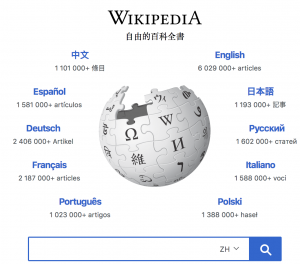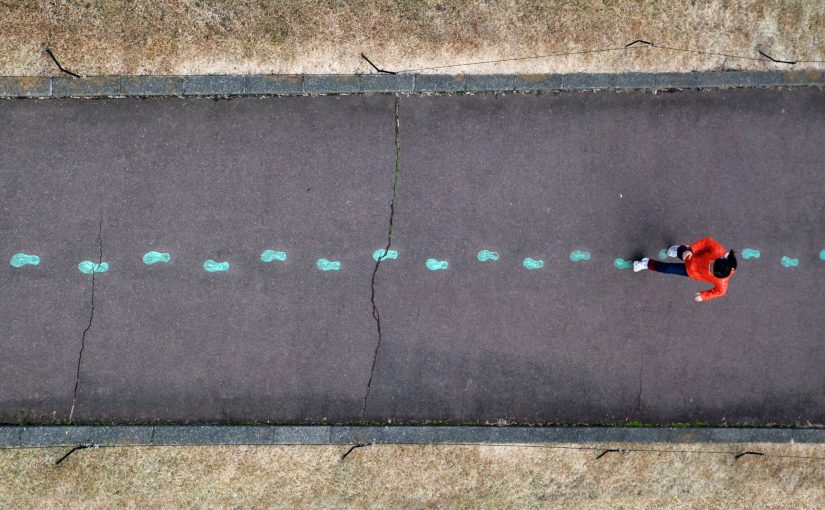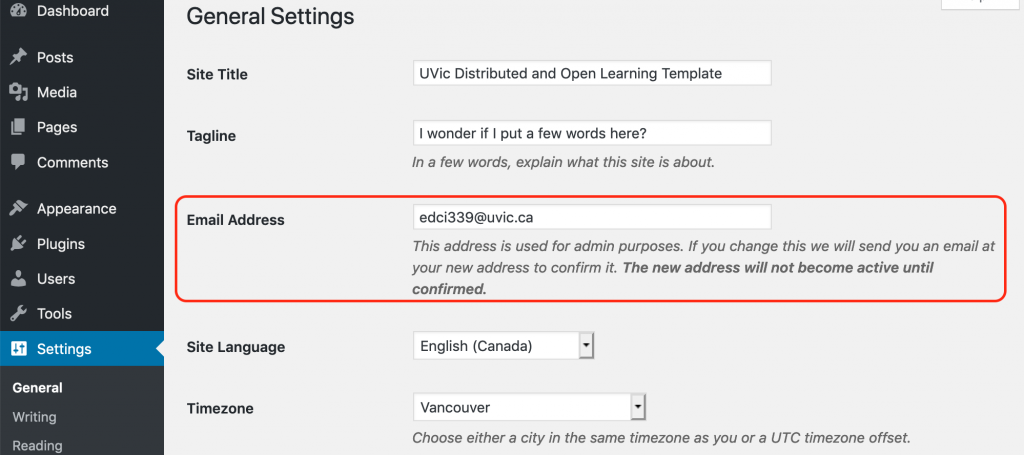GeeksforGeeks Review
Introduction
Before introducing the social learning community, GeeksforGeeks. I want to introduce its founder who is Sandeep Jain, an IIT Roorkee alumnus. He loves to solve programming problems in most efficient ways. Apart from GeeksforGeeks, he has worked with DE Shaw and Co. as a software developer and JIIT Noida as an assistant professor. As an computer science student, I think teaching others is the best way to debug and resolve the problem. The teaching experience let Sandeep Jain know what others need for learning programming. I think this is why GeeksforGeeks is useful for learning computer science.
GeeksforGeeks is not found as a social learning community at the beginning. GeeksforGeeks starts as just a blog based site with articles on programming questions, then later on expanded to courses and now is a portal covering programming questions, interview experiences and even a coding platform taking inspiration from other competitive coding sites.
Students/Users
- Student demographics
The main target users of GeeksforGeeks are computer science students. And the website is main focus on the college and university students. Most users like me are the undergraduate students. Since GeeksforGeeks provides all kinds of learning materials and courses for computer science, it is also suitable for high school students and the beginner of programming.
Graduate student is also a part of target users. But graduate students can use GeeksforGeeks as tutorial assistants and post their ideas or lectures on GeeksforGeeks.
- Access
Because GeeksforGeeks is an openly social learning community, there is no limitation for access. Everyone can access the website and log in with their google/facebook accounts or GeeksforGeeks accounts. Everything except some live and online courses on GeeksforGeeks is free. The only thing users need is their own device, computer or smartphone, with the internet.
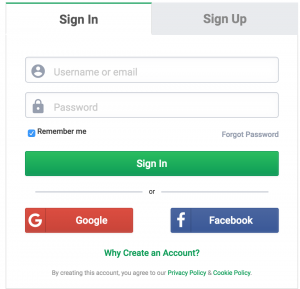
- Difference in how students learn
GeeksforGeeks is suitable for all computer science students. It provides all courses from beginner level to professional level. The website provide three kinds of courses: live courses, offline courses and online courses. Live courses is the live video provide by teachers. They usually set lectures on weekends. Offline courses include the videos and materials. Students can download them and go over the materials any time. Online courses are like EDCI 339. They provide special topics and materials.

GeeksforGeeks also has the forum function for students. I think this is most useful part of the website. Students can post questions and discuss ideas of coding with others. Students can also search others’ posts which are very helpful. Like below is the example I search “linkedlist java”.

Ease of Use
- Simple
GeeksforGeeks is a very simple and easy use social learning community. Students can use it like a search engine. We can type the keywords in search bar to find the course and materials that we want to learn. Like the “linkedlist java” example above. It will show many possible results. The interface design is very good. The button on the top of the home page is clear and simple. Users only need to type in the keywords or click the button. Since this is a website for computer science students or students with the basic computer using skills, I do not think users will feel trouble to use it.
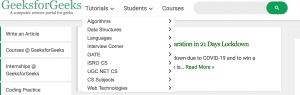
- Reliablity
Most courses are provided by doctors or professors who work in the university and college. Few courses are provided by graduate students. And the courses provided by graduate students will be posted after the check by professors GeeksforGeeks hired.The forum part is also reliable. Teachers and students post and update materials frequently on this part.
Cost
- Courses
GeeksforGeeks provide the sign up for free use service. Students can register few courses without any payment. The future cost depends on the lecture teacher. But it is much cheaper than the university tuition fees.
- Forum
This part is free access. And it is very useful. I only use this part for my study and it is totally enough. I can find everything here and communication with teachers and other students is more helpful.
Teaching and Media Selection
- Multimedia teaching
GeeksforGeeks contains all types of multimedia teaching. Students can choose their favorite type to go over the course contents. However, considering that GeeksforGeeks is the social learning community for computer science. Most contents are words based or video type. And most high-level materials are boring and difficult to understand. It needs patience for student to read the material. To solve this problem, GeeksforGeeks adds many examples and fun practices to materials.
- Weak discriminator and forum
Since GeeksforGeeks is a social learning community, teachers cannot design the course for all types of students. And this is the only problem that need to be concerned about. Therefore, forum function is necessary. Students who have trouble with the weak discriminator can post their questions or search the solving ways through the forum. It is easy for students to find the answer if the question is common. If you cannot find the answer by searching keywords, it will not take a long time for answering short and long questions. Usually, short or simple questions will be answered within a day and long questions will be answered in two or three days.
Interaction
- Learning materials
There is no text book for all courses. Learning materials are mainly video clips and articles.
- Interaction between students-teacher and students-students
Student-teacher interaction is used in live and online courses. It is similar to the face-to-face seminars. The main limitation of student-teacher interaction is that it can be time-demanding for the teacher, and therefore does not scale easily. Student-student interaction is student mentorship, one-on-one study groups, or student teaching another student. Student-student interaction is usually used in forum. Forum is free discussion place for students who are confused.
Organisational Issues
- Professionals
All teachers and workers hired by GeeksforGeeks are working in computer science major. The materials and courses are always up-to-date since users can freely leave their comments below the content and administers will check the mistakes weekly. Therefore, most materials are accuracy and good-quality.
Networking
Depending on the type of codes, GeeksforGeeks create its own wiki through code libraries (main from Java, Python, and C). We can find the formula and the definition from the libarary. This is the example I searched re.match() in Python library.
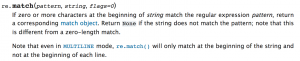
GeeksforGeeks will provide the formula with the example to help students learn efficiently. This is the example I searched in GeeksforGeeks.

We can see GeeksforGeeks is more powerful. It also provide the difference between re.search() and re.match().
Securtiy and Privacy
As mentioned above, GeeksforGeeks is an openly social learning community. Most learning materials are free for downloading and using. Only few course materials are licenced. The only privacy problem is that users can use their google/facebook accounts to log in. This is a easy way for others to get your personal information.
Conclusion
Overall, GeeksforGeeks is a powerful social learning community for computer science students. It is a useful and helpful place for students to study outside the school.
Reference
Bates, A. (2020). Chapter 9: Choosing and using media in education: the SECTIONS model. Retrieved 2 April 2020, from https://pressbooks.bccampus.ca/teachinginadigitalagev2/part/9-pedagogical-differences-between-media/
Crosslin, M., & al., e. (2020). Chapter 5: Effective Practices. Retrieved 3 April 2020, from https://via.hypothes.is/https:/uta.pressbooks.pub/onlinelearning/chapter/chapter-5-effective-practices/
How to read content of GeeksforGeeks in an organized way? – GeeksforGeeks. (2020). Retrieved 2 April 2020, from https://www.geeksforgeeks.org/how-to-read-content-of-geeksforgeeks-in-an-organized-way/